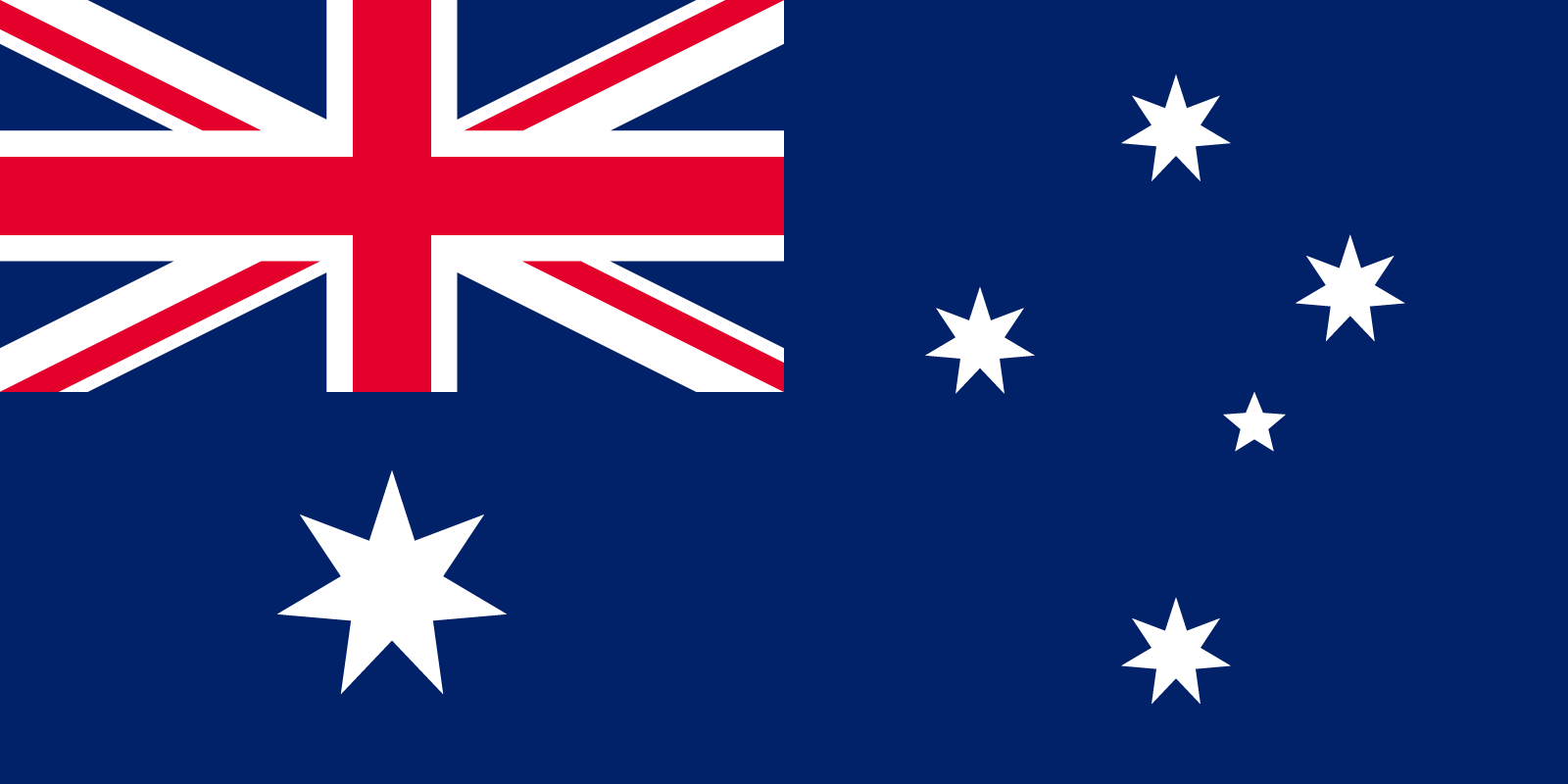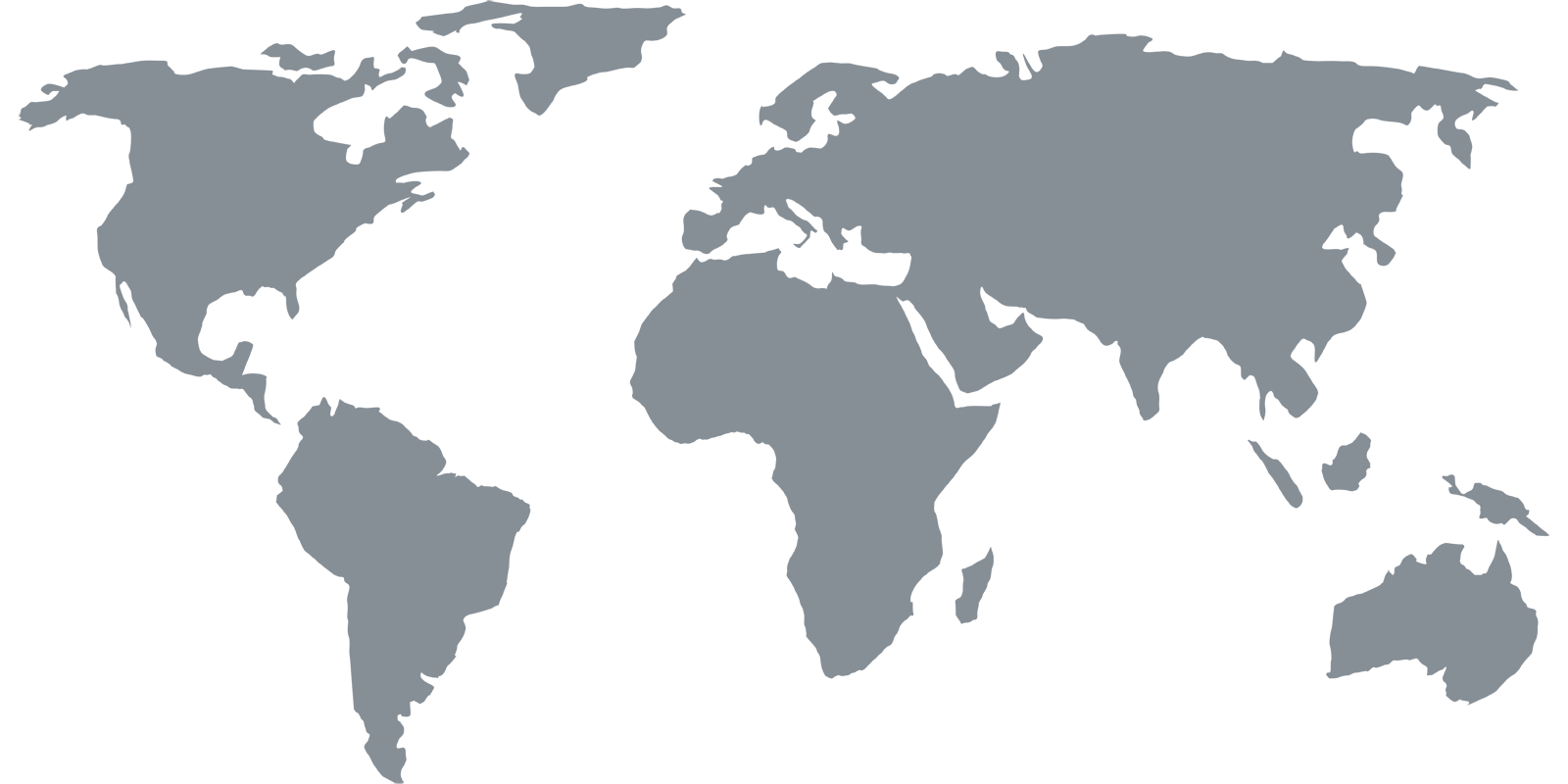Channels
Channel 4 (4oD)
Channel 4 (4oD)
United Kingdom
How to Watch Channel 4 Outside UK
Yes, you can unblock and watch Channel 4 outside UK from anywhere in the world with Getflix Smart DNS and Smart VPN network. Get started for free here.
Get started with a 3 days free trial.
Cancel anytime during your trial - no charges if you cancel before trial ends.
Channel 4
Channel 4 (and its video-on-demand service known as 4oD or All4) is a British free public TV network which features a lot of popular British shows. A variety of topics covered by the streamer makes it an interesting addition to other UK-based channels like BBC or ITV.
Channel 4 offers kids programming, comedies, factual and current affairs shows, documentaries, movies, and schools programming. It is a catch-up service for on-demand programs from Channel 4, E4 and More4.
The platform is available for various computer operating systems (Windows and Mac) as well as a wide range of devices and television platforms via native apps (Sky, Virgin Media, game consoles, Android and iOS devices, Blu-ray players, smart TVs and set-top boxes). Channel 4 also features content from such streamers as Amazon Instant Video, Blinkbox, Netflix and YouTube.
Like most of area-related channels, Channel 4 streaming is restricted to UK. What it means is that when you are a British expat living abroad, spending your holiday outside UK or simply living in another part of the world, you will not have access to your favorite shows due to geographical restrictions. Getflix allows you to stream the Channel 4 content from anywhere.
How to stream Channel 4 content from outside UK with Getflix Smart DNS
Geo-restricted services use your IP location to determine whether you’re trying to stream their content from eligible location (UK in this particular case). What Getflix Smart DNS does is hiding the part of your Internet traffic that reveals your actual location by redirecting it through a UK-based server thus hiding your original location without changing your original IP. By doing so, you can still access local websites. It has no effect on your connection speed either so you are safe to browse any sites of your choice.
All that you are required to do is signing up with Getflix (you have a 14-day free trial at your disposal to test our service), configuring your device and you are good to go. You can also set up your home router to work with Getflix Smart DNS to allow all your home network devices to access Channel 4 outside UK (or many other geo-located services supported by Getflix) without configuring individual devices.
The setup process is easy, does not require any extra equipment or expenses and can be done in a few minutes with a few clicks of the mouse. In case of any problems, you can always contact us for help and our support team will be happy to assist you.
Watch Channel 4 All4 content with Smart VPN
Another great option to access geo-restricted services like Channel 4 from outside UK is Smart VPN. This solution combines the speed and simplicity of Smart DNS with security of VPN. If you want to remain anonymous and protect your data from any prying eyes while being able to access geo-located services, Smart VPN is just for you. Become our regular subscriber and use the most secure Internet connection to have access to Channel 4 as well as keep your sensitive data under your control.
Join Getflix, choose your favorite streaming services, connect via our Smart DNS or Smart VPN servers and watch whatever you want, wherever you want.
Get started with a 3 days free trial.
Cancel anytime during your trial - no charges if you cancel before trial ends.