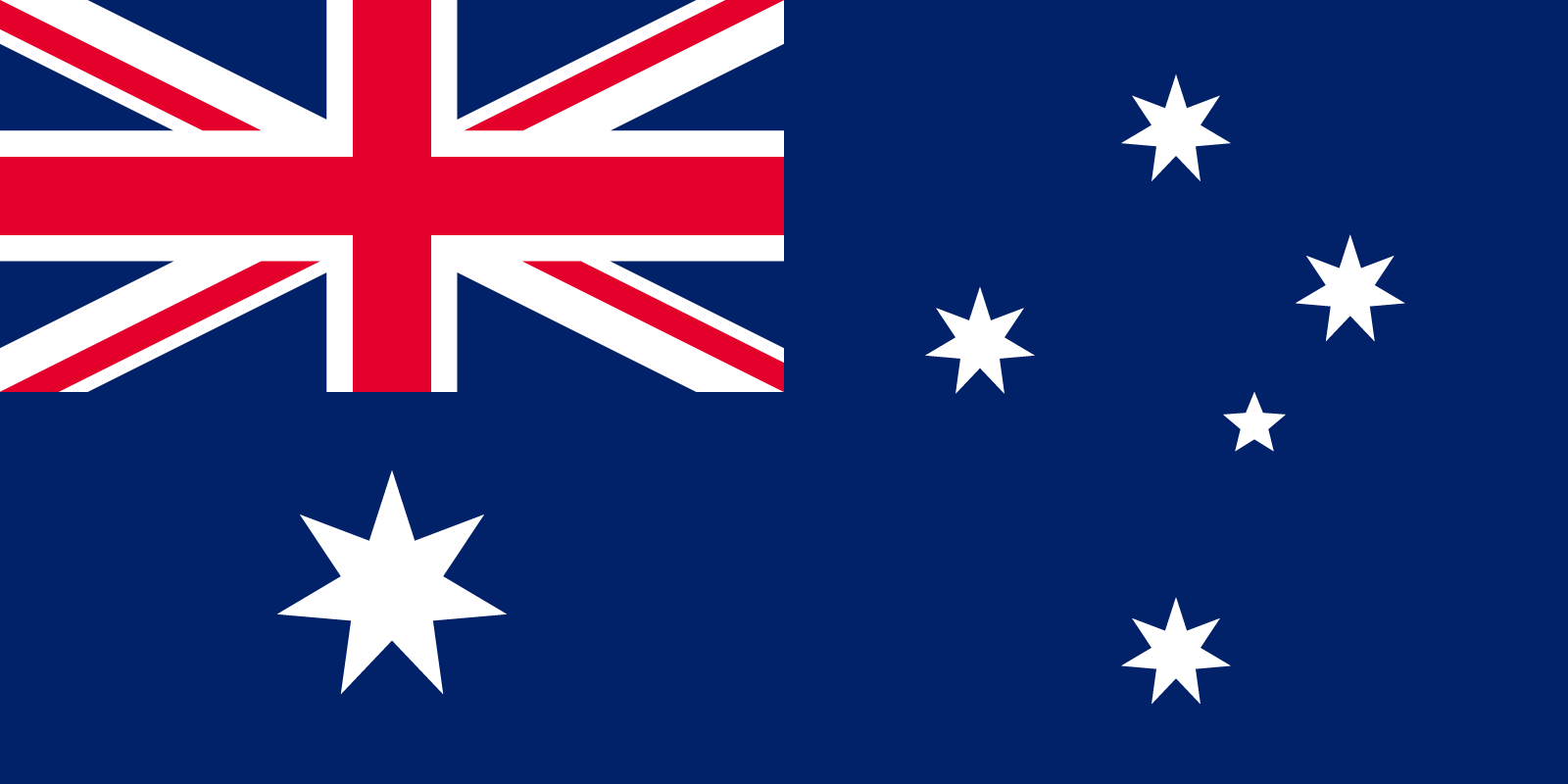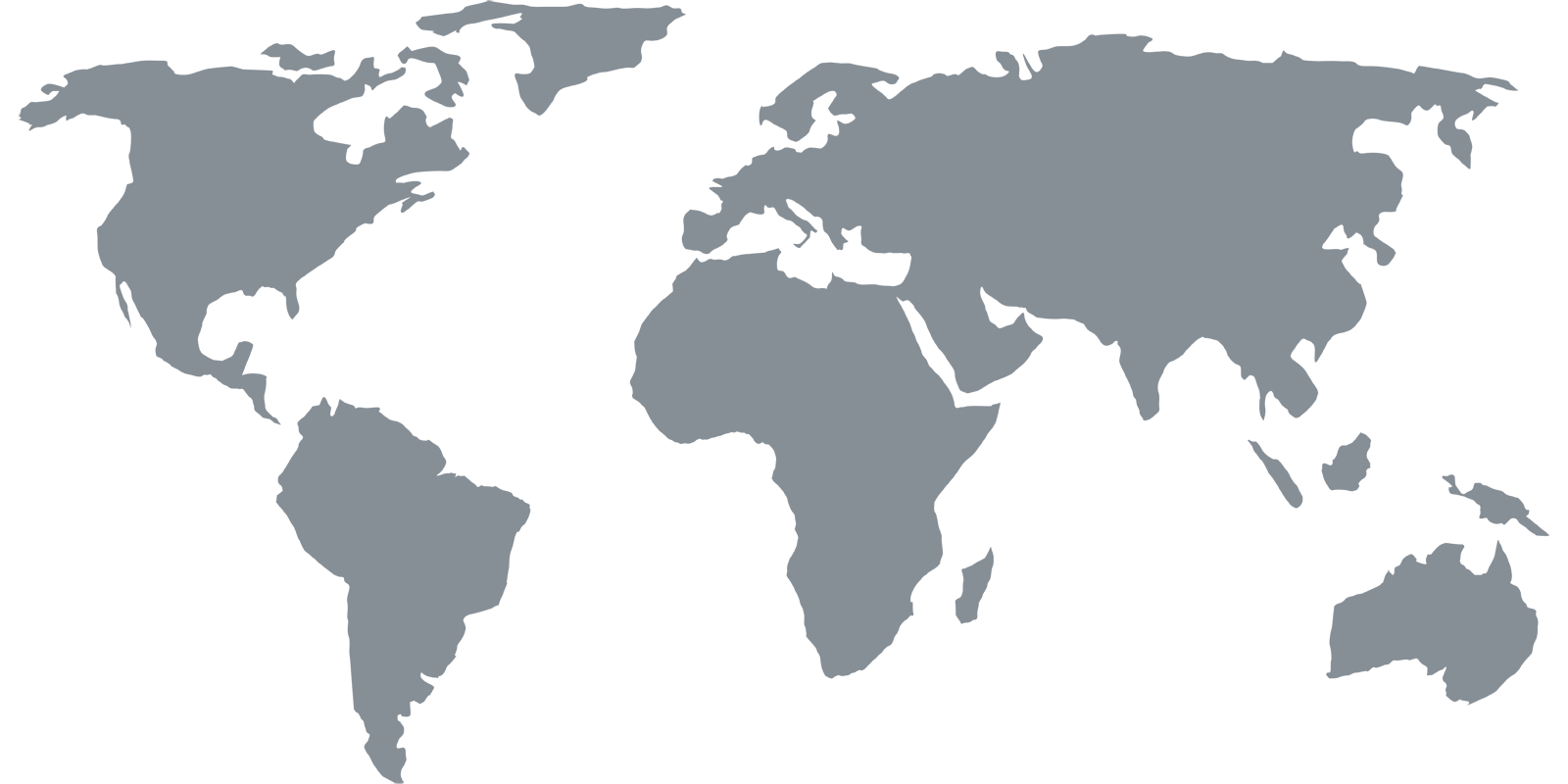Channels
ESPN
ESPN
USA
Access ESPN sports outside US
Yes, you can unblock and watch ESPN outside the US with Getflix Smart DNS & Smart VPN networks. Get started free here.
Get started with a 3 days free trial.
Cancel anytime during your trial - no charges if you cancel before trial ends.
ESPN (originally an initialism for Entertainment and Sports Programming Network) is an American multinational basic cable sports channel with a supplemental over-the-top streaming service known as ESPN+ which is also supported by Getflix. Alongside its live sports broadcasts and a few original shows, ESPN also airs a variety of sports highlight, talk, and documentary-styled shows covering numerous sports disciplines including basketball, soccer, NFL, UFC, MMA, baseball, boxing, auto racing, rugby, golf, field hockey, softball, volleyball, tennis, and other events.
The service includes dozens of channels such as ESPN, ESPN+, ESPN2, ESPN3, SEC Network, ACCN, Longhorn Network and many other. It also includes ESPN Pay-Per-View option.
ESPN is one of the largest and the best sports-related networks in the world with endless hours of live broadcasts, shows, news and sports highlights. There is only one problem – the original US-based ESPN channel is geo-restricted. It means that whenever you travel away from the US (even if you have an active cable subscription with the service) and try to stream the ESPN content, you will see the message saying that the content is not available in your location. It happens so because your IP gets detected as not coming from the eligible area and your stream is blocked.
How to watch sports events on ESPN outside US with Getflix Smart DNS
In order to overcome geographical restrictions, you need to do something that will prevent your IP from being geo-located. Smart DNS does that by taking part of your Internet traffic which is responsible for your location through a dedicated server. Your IP is not changed (so you can easily access your local websites at the same time) but you will be able to access ESPN stream from anywhere outside the US along with many other geo-restricted services which are supported by Getflix.
First, you need to sign up with Getflix for a 14-day free trial to test our service. After you register your IP in our system and configure your device for Smart DNS, you are ready to stream ESPN sports events from outside the US. Our service works with numerous devices and operating systems. Detailed instructions on how to configure your equipment can be found here. The setup process is easy, quick and does not require any special knowledge, additional software or extra hardware.
You can also configure your home router to allow all the devices connected to your home network to access ESPN (and other streaming services) from anywhere around the world. If you run into any problems, contact us for help or go to our Knowledge Base to look for appropriate support articles.
Access ESPN live events using Getflix Smart VPN
Another solution to unblock geo-restricted services such as ESPN is Smart VPN – a sophisticated technology which reroutes your Internet traffic via a dedicated US-based server. Your IP is altered and your data is protected making your connection secure and anonymous.
Smart VPN is a great app for all travellers. If you need to use the Internet over open Wi-Fi networks which are widely available in many public areas (hotels, airports, shopping malls, cafes, etc.), you may as yourself a question whether your password to a banking app or attachments to your private or business email messages are well guarded. Well, they are with Smart VPN which prevents your data from being stolen by a hacker or a thief. Smart VPN is available to our regular subscribers so join us and unblock ESPN outside the US keeping your connection private at the same time.
Get started with a 3 days free trial.
Cancel anytime during your trial - no charges if you cancel before trial ends.